Share this
New Software Update: Emergency Alert Banner
by Great Dental Websites on Mar 17, 2020 6:20:16 PM
We now have the option to create an emergency alert that will be present on every page of your site. This alert will show on both desktop and mobile as well as in ADA compliant mode.
To view as a video walkthrough, please visit our YouTube page.
Steps to Activate:
- Login to your site
- Open site configuration --> Site Settings
- Click on “All Settings”
 4. Search “emergency”
4. Search “emergency”
5. Click on “Show Emergency Alert Notification” You will have options for the banner to either match your website colors or to be red
6. Click on “Save Setting” at the top of the page
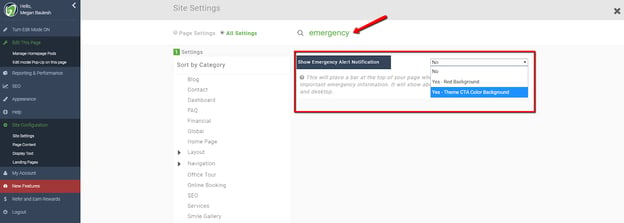
7. Turn edit mode on

8. Click on the text in your alert banner
9. Add or change content
10. Click Save
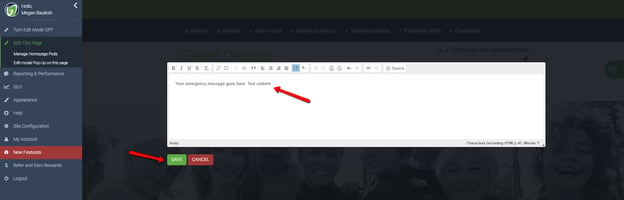
11. Turn edit mode off
12. You will now have either a site matching banner or red banner across all pages of your site
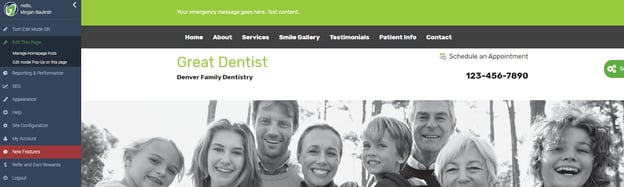
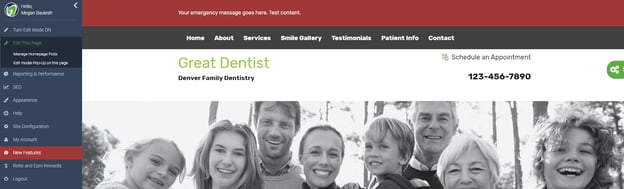
13. To turn off the banner, simply go back to the site setting and select “no”
14. Log out
We look forward to sharing more platform updates with you!
Support contact information:
support@greatdentalwebsites.com
720-399-7071
Share this
- Blog (106)
- Platform Update (13)
- Account Management (3)
- best practices (3)
- Copywriting (2)
- Custom Copywriting (2)
- Infographic (2)
- Mobile (2)
- Redesign (2)
- Brand Trust (1)
- Branding (1)
- Case Studies (1)
- Community Engagement (1)
- Custom Copy (1)
- Custom Design (1)
- Mobile Optimization (1)
- Mobile Traffic (1)
- Online Marketing (1)
- PPC (1)
- Paid Ads (1)
- Patient Base (1)
- Pay-Per-Click (1)
- custom website (1)
- eBook (1)
- November 2024 (1)
- September 2024 (1)
- July 2022 (1)
- May 2022 (2)
- April 2022 (3)
- March 2022 (2)
- February 2022 (2)
- January 2022 (2)
- December 2021 (1)
- November 2021 (1)
- October 2021 (3)
- September 2021 (3)
- August 2021 (1)
- July 2021 (1)
- June 2021 (2)
- May 2021 (3)
- April 2021 (2)
- March 2021 (2)
- February 2021 (4)
- January 2021 (3)
- December 2020 (4)
- November 2020 (6)
- October 2020 (1)
- August 2020 (2)
- June 2020 (4)
- May 2020 (4)
- April 2020 (3)
- March 2020 (6)
- February 2020 (1)
- January 2020 (4)
- October 2019 (2)
- September 2019 (3)
- August 2019 (1)
- July 2019 (1)
- May 2019 (1)
- April 2019 (1)
- February 2019 (1)
- January 2019 (1)
- December 2018 (5)
- November 2018 (2)
- October 2018 (1)
- September 2018 (2)
- August 2018 (2)
- July 2018 (1)
- June 2018 (1)
- May 2018 (3)
- April 2018 (3)
- March 2018 (3)
- February 2018 (2)
- January 2018 (4)
- October 2017 (1)
- September 2017 (1)
- August 2017 (1)
- July 2017 (1)
- May 2017 (1)
- September 2013 (1)


No Comments Yet
Let us know what you think