Share this
New Software Update: Financial Pages
by Great Dental Websites on Mar 12, 2020 3:30:14 PM
Our UI (User Interface) overhaul project continues with the release of our new Financial Page functionality. Because of this release, you will find that it is easier to incorporate third party photos and links (such as CareCredit, In-House Financing, etc) into individual Financial entries. In addition, we've updated the layout to provide a cleaner, sleeker look.
Admin Page Changes
On the admin page for editing a Financial entry, you will find that there are a few new options to “customize” the entry.
The first new option you’ll see is adding an “icon” that is relevant to the type of Financial listing. The icons default to “No Icon” but offer a selection of icons that could be used for a variety of entries.You can select one icon and it will appear next to the title of the entry on the main Financial page.

Call-to-Action Button
At the bottom of the admin page you will see new fields for adding links to your Financial entry. You now have the option to add a CTA (call to action) link, and hyperlink the uploaded image.
The CTA button is a new button our clients can use for Patient Portals, Online Payments, etc. There are two fields required for this button to appear: the "Button Text", and the "Button Link."

Button Text: This is where you’ll add the text you want to see in your button.
Button Link: This is where you want to put the url you want your button to link to.
CTA Image Link
The Logo/ Image Field will allow you to hyperlink the image that you uploaded in the Logo/ Image uploader at the top of the page. This will be useful for clients who use third party companies that provide an image that says “Click Here!”. All you need for this field is the link you would like the uploaded image to go.
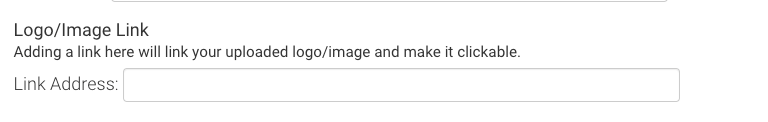
Main Financial Page Changes
Our main page (the page you see that ends in /Financial-Info) had some minor overhauls of the individual entries. Iconography was added as an option to appear next to the H2 (the sub-headers), text styles were updated for Read More to look like the other previously overhauled pages.

Additionally, specials are now listed on the bottom of this page in a rotating slider and FAQs in the “Other” category are shown.
Individual Financial Page
This page is only shown if the site setting Financial Display Type is set to Separate Pages.
It’s a fairly simple layout with the title as the H1, the content as it is on the main page, and the FAQ module below.

Like previous updates, this update will be automatically applied to our clients who are on the new UI layout already. If you do not see these changes and would like them applied to your website, please contact your Account Manager or our Support team.
We look forward to sharing more platform updates with you!
Support contact information:
support@greatdentalwebsites.com
720-399-7071
Share this
- Blog (106)
- Platform Update (13)
- Account Management (3)
- Artificial Intelligence (3)
- best practices (3)
- Copywriting (2)
- Custom Copywriting (2)
- Infographic (2)
- Mobile (2)
- Redesign (2)
- Brand Trust (1)
- Branding (1)
- Case Studies (1)
- Community Engagement (1)
- Custom Copy (1)
- Custom Design (1)
- Mobile Optimization (1)
- Mobile Traffic (1)
- Online Marketing (1)
- PPC (1)
- Paid Ads (1)
- Patient Base (1)
- Pay-Per-Click (1)
- Platform Updates (1)
- custom website (1)
- eBook (1)
- December 2025 (1)
- August 2025 (1)
- April 2025 (1)
- November 2024 (1)
- September 2024 (1)
- July 2022 (1)
- May 2022 (2)
- April 2022 (3)
- March 2022 (2)
- February 2022 (2)
- January 2022 (2)
- December 2021 (1)
- November 2021 (1)
- October 2021 (3)
- September 2021 (3)
- August 2021 (1)
- July 2021 (1)
- June 2021 (2)
- May 2021 (3)
- April 2021 (2)
- March 2021 (2)
- February 2021 (4)
- January 2021 (3)
- December 2020 (4)
- November 2020 (6)
- October 2020 (1)
- August 2020 (2)
- June 2020 (4)
- May 2020 (4)
- April 2020 (3)
- March 2020 (6)
- February 2020 (1)
- January 2020 (4)
- October 2019 (2)
- September 2019 (3)
- August 2019 (1)
- July 2019 (1)
- May 2019 (1)
- April 2019 (1)
- February 2019 (1)
- January 2019 (1)
- December 2018 (5)
- November 2018 (2)
- October 2018 (1)
- September 2018 (2)
- August 2018 (2)
- July 2018 (1)
- June 2018 (1)
- May 2018 (3)
- April 2018 (3)
- March 2018 (3)
- February 2018 (2)
- January 2018 (4)
- October 2017 (1)
- September 2017 (1)
- August 2017 (1)
- July 2017 (1)
- May 2017 (1)
- September 2013 (1)


No Comments Yet
Let us know what you think